The bare minimum you need to know about your hosting and email
The web is a great platform to share information and advertise your business or organisation. For a website owner, it can be difficult to understand what you are paying for and what the different terminology means.
Often web developers use the terms 'domain name' and 'hosting' freely, on the mistaken assumption that clients know how they interrelate. Most of the time you can simply let your website developer take care of things and not have to worry about it, but it helps if you know who your website is being hosted by, who manages your domain name and in a broad sense how your website and emails are configured.
So below is an outline of the systems that are normally involved when you are setting up a website. This isn't a full technical explanation of how the web works. It's an overview written in a way that gives just enough information. It's enough to get your head around it, with highlights on the pieces of information you should know if you own a website.
With most website there are four main concepts/services to be aware of. This is important to know as a website owner because depending on your setup, you may have accounts with different companies, and each system may have different login/management systems. You are often billed separately for these services.
The four services are:
- Domain name registration
- Domain name hosting
- Website Hosting
Where it becomes complicated is that these four services can be distinct or they can overlap in different ways. Sometimes they can all be handled by one company or they can be all separately managed and operated. You may get one yearly invoice with these items on it, or you may get a few from different companies.
What is important is that you know who is providing what and what needs to be paid.
Most of the time when you organise the services for a new website, you:
- Register your domain name(s) with a registrar - you get a yearly or bi-yearly invoice for this.
- Organise hosting for your site, which also includes domain name hosting and email services as well - you get a separate invoice for this.
- The domain name is 'pointed' at your web hosting - this allows people to find your website through the domain name(s) you have registered
1. Domain name registration
A domain name is a way to be able to find a website. It isn't your site. It is just a pointer to it. You register a domain name with a registrar, for at least one year, and in the case of .com.au addresses, for two years. What this registrar does is effectively tell all the other servers/computers on the web - 'hey, this website exists, ask me if you want to know where to find it'.
Then when someone types in that domain name, what they are actually doing is asking 'the web' to tell it where the server/host is for that domain name (the actual computer on the internetthat handles the task). What is clever about this system is that you can change where this domain name points - if you decide to change who actually handles your website, you can set up new hosting and simply update the domain name to point to the new host. It's a bit like moving house and having your old phone number redirected to your new property.
What you need to know:
- Domain name registration is normally a separate process and cost.
- Domain name registration doesn't have to be with the same company that hosts your website. It doesn't really matter who you use to register your domain name as there is no impact on speed or reliability.
- You need to make sure you keep your registration up to date (pay your bill), as if your registration lapses your website and email accounts will go offline.
- For a .com.au address, you need to provide an Australian Business Number and your domain name must be 'an exact match or have a close and substantial connection to your business name'.
2. Domain Name Hosting
To keep things simple, this section will only be covered briefly, but this can be an important consideration. What a domain name actually points to is a Domain Name Host. This Domain Name Server (or 'DNS') then points to the actual place where the website is.
Why this extra level of complexity? Well your domain name normally has 'sub-domains', such as mail.yourwebsite.com.au or www.yourwebsite.com.au. These different sub domains can point to different servers, so one server could handle your mail and another your website. Most of the time you don't have to worry about this as your web developer will handle this side of things.
What you need to know:
- Sub-domains and email can be handled by other servers besides your website host, with this configured in the domain name server.
- A domain name record points at a domain name host, which then points to the location of your website.
- You normally don't have to buy this service separately as most web hosts provide DNS as part of the hosting package. In most welcome emails, your webhost will tell you the addresses of the domain name servers (there are normally two), that you enter in against your domain name.
3. Website Hosting
This is the service where the files and resources for your website actually sit. When someone visits your site and views its pages and content, it is this service that is sending them the data. There are all different kinds of server and set up available - you'll need to speak to your web developer for advice on what server package to sign up for. If your site is slow or offline, it is normally this service that is the cause.
What you need to know:
- There are many different kinds of web host and you'll need one that is compatible with the type of website you are having deployed. You'll need to ask your web developer for advice.
- When setting up web hosting with a company, you are normally sent a 'welcome' email. In this email are login details to allow you to upload your website. These are the details your web developer will need to set up your website.
- Often your web developer will set up this hosting directly for you as it is common place for them to 'resell' web hosting.
4. Email
When you have a domain name set up, you can create new email accounts for it. So if you have www.mydomainname.com.au, you can have set up for example. office@mydomainname.com.au, or any other email you would like.
Most often, this setup of email accounts is done on the same server as your website. There are a few options of handling your emails:
- You can set up an email address that simply forwards emails it receives to another email account. This means you don't have to set up any new accounts on your home/office computer. The benefit of this is that it is very simple to set up.
- You can have a full email account set up that collects and stores your emails. For this you would be given a new email address, password and server details to enter in to your email program.
- If you have set up full email accounts, most web hosts also provide 'web mail' facilities. This is where you can log into a special part of your website and view your emails in a web browser (similar to Google Mail, Hotmail). This can be very handy if you are travelling.
What you need to know:
- Normally the email side of your website is handled by the same company and system as your web hosting. This means that your domain name must remain registered and your hosting active for your emails to work.
- Sometimes bigger offices with specific email needs have a separate email system (e.g. an 'Exchange Server'). In this case, a separate company/service is set up.
- Your web developer can help you set up new email accounts.
A diagram of the above four systems
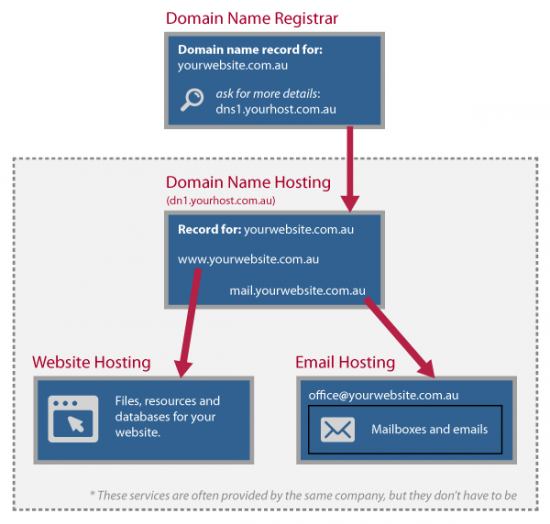
Summary
The most important thing with the above is to simply keep track of who is hosting your website, who manages your emails and who your domain name is registered with. Most importantly, know when your domain name(s) expire to prevent your website and email from going offline unexpectedly.
Some quick FAQs
What if I want to change hosting?
Not all web hosts are equal. Some are faster/slower than others; some suffer from outages and problems. Sometimes when websites are upgraded, existing web hosts don't have the right facilities available.
So because your domain name is separate from your web hosting, you can set up a copy of your website somewhere else and then change the domain name to point to the new host. Your email accounts often have to be transferred as well (this can be a tricky part of the process).
The thing to be aware of is that making a change to a domain name is not instantaneous - it can take up to 24 hours for a domain name change to 'propagate' across the Internet.
Can I have more than one domain name pointing at a web site?
Yes, you can register as many domain names as you like and your web developer can configure them to point at the same web address. HOWEVER, as tempting as this might be, this can negatively impact your search engine ranking if it isn't set up right. It can be very useful though if you have a business name that is often misspelled.
Help! I forgot to pay my domain name registration.
If this happens, you simply need to pay the registration and your domain name will become active. There is a grace period where no one else can register the domain name, but as soon as your registration has elapsed, your domain name will not work (and any email addresses for it). The best advice here is to pay early and keep on top of things.